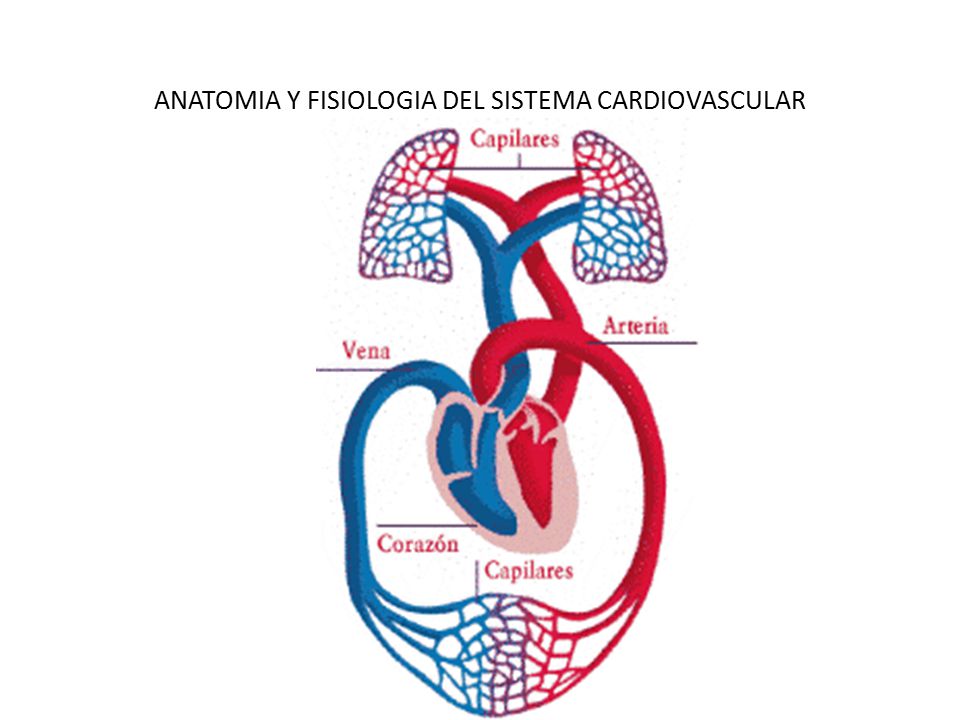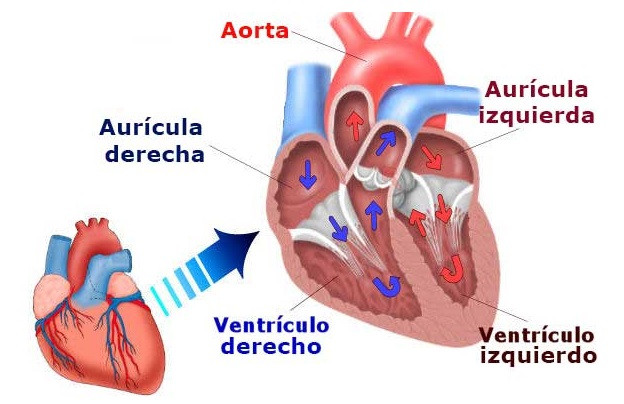Corazón

1 Partes del corazon
Lorem ipsum dolor sit amet consectetur adipisicing elit. Consectetur, inventore nihil, ipsa totam odio in exercitationem cum veniam sapiente labore magnam, fuga incidunt voluptas repudiandae impedit vel laudantium asperiores explicabo nemo. Laboriosam consequuntur nostrum at unde? Deserunt vel maiores dolor atque molestias veniam doloribus consequatur esse hic pariatur voluptas nemo, provident, ex quidem consequuntur sed architecto. Vero repellat eum qui dolorum exercitationem maiores quis alias laborum a excepturi esse non praesentium id velit fugiat ut pariatur porro magnam modi, soluta quaerat? Unde ad corrupti temporibus eos tempora numquam totam alias ipsum, inventore, quos iusto impedit praesentium placeat quam deleniti atque.
Monitoreo de pulso

Código arduino
#define USE_ARDUINO_INTERRUPTS true // Set-up low-level interrupts for most acurate BPM math.
#define USE_ARDUINO_INTERRUPTS true // Set-up low-level interrupts for most acurate BPM math.
// Variables
const int PulseWire = 0; // PulseSensor PURPLE WIRE connected to ANALOG PIN 0
const int LED13 = 13; // The on-board Arduino LED, close to PIN 13.
int Threshold = 550; // Determine which Signal to "count as a beat" and which to ignore.
// Use the "Gettting Started Project" to fine-tune Threshold Value beyond default setting.
// Otherwise leave the default "550" value.
PulseSensorPlayground pulseSensor; // Creates an instance of the PulseSensorPlayground object called "pulseSensor"
void setup() {
Serial.begin(9600); // For Serial Monitor
// Configure the PulseSensor object, by assigning our variables to it.
pulseSensor.analogInput(PulseWire);
(LED13); //auto-magically blink Arduino's LED with heartbeat.
pulseSensor.setThreshold(Threshold);
// Double-check the "pulseSensor" object was created and "began" seeing a signal.
(pulseSensor.begin()) {
Serial.println("SENSOR DE PULSO CARDIACO - YANATRONIC !"); //This prints one time at Arduino power-up, or on Arduino reset.
}
}
void loop() {
int myBPM = pulseSensor.getBeatsPerMinute(); // Calls function on our pulseSensor object that returns BPM as an "int".
// "myBPM" hold this BPM value now.
if (pulseSensor.sawStartOfBeat()) { // Constantly test to see if "a beat happened".
Serial.println("♥ Tu corazón esta latiendo "); // If test is "true", print a message "a heartbeat happened".
Serial.print("BPM: "); // Print phrase "BPM: "
Serial.println(myBPM); // Print the value inside of myBPM.
}
delay(10); // considered best practice in a simple sketch.
}